I have created structure list of entity records using ListAppend.
I have all the data in structure list i.e. around 11 records.
At movement I am getting only [0]th record of structure list because of assigned File Content in the download widget in that fashion (I showed in image below).
I want to export that all 11 records into text file but I stuck to assign File content property of Download Widget
Detailed Description:
StructureFNMA2Recordis my local variable forListAppendActionStructureFNMA2RecordListis my another local variable forListAppendActionSo how I can assign that structure list of
ListAppendto File Content that I will get all the 11 records in text file with new line after each index value of structure list
please help me..