I am having a very odd issue using autoscroll in a flowlayoutpanel. There are controls that are programmatically added to the flowlayoutpanel, however, when scrolling to the bottom of the form/flowlayoutpanel, the last control gets cut off. Its almost as if the flowlayoutpanel extends futher and the scrollbar wont scroll down far enough.
Does anyone have any ideas / run into this problem before?