I have an tag in my HTML5/JSF page, as below:
<audio controls="x">
<source src="resources/audio/test.wav" type="audio/wav" />
</audio>
When viewed from Firefox and Chrome browser, the appearance of the audio control is black-gray (audio2.png). And the appearance of the audio control is lighter (colorful) when viewed in Eclipse's "system default Web browser" (audio1.png).
I like the color of audio1.png better. Is there a way to achieve the appearance of audio1.png in Firefox and Chrome?