When looking at a vnext build in TFS 2015, I often see this:
The log is too big to be displayed in the browser. You can download the build logs and view them offline.
When downloaded, these are just text files, and whilst notepad can open them you don't get the nice colouring you do if they're on screen which highlights warnings and errors.
Is there an application that makes viewing these easier?