I have created a query which returns the percentage of customers in my table that are male v female.
The results when I run this query look like so:
When I turn this query into a report (in tabular form) i have these two values nicely laid out. However, I also wish to have a pie chart in the report.
I have run the chart wizard and gone through it numerous times attempting to get a result, but each time i simply end up with either a completely blank pie chart, or a completely full pie chart.
I have also created a query which gives me the results in the form of integers (male customers = 13, female customers = 7) and tried the wizard using those values to only achieve the same result.
I also tried creating a query with a total count and tried to make a pie chart with that value and the 'male customers' value but again to no avail.
Does anyone know how to create a working pie chart?
Thanks
Edit: I should mention that I have already tried to find a solution to this on the internet but haven't found anything that works.
Edit2: I'm not sure if this helps but as I said above, i am also able to create a query which yields these results:
Edit3: Redid the queries as serperate
'Customer Gender Qry FEMALE':
SELECT Sum(IIf(cust_title In ("Ms","Miss","Mrs"),1,0))/Count(cust_title) AS Percentage
FROM [Customer Table];
'Customer Gender Qry MALE':
SELECT Sum(IIf(cust_title="mr",1,0))/Count(cust_title) AS Percentage
FROM [customer table];