Hello! Can you help me?
Why don't I see the MainActivity file in my project? Where is it?
Asked
Active
Viewed 109 times
-3
-
please screenshot your build.gradle file – cw fei Sep 23 '15 at 08:11
-
clean and rebuild your project.also invalidate androidstudio catch – MHP Sep 23 '15 at 08:12
-
Are you sure that the name is `MainActivity`? – Phantômaxx Sep 23 '15 at 08:22
-
Yea, im sure. Sorry, its seams trouble with my USB-card – Nancy Khorevich Sep 23 '15 at 08:28
2 Answers
0
CTRL+H -> File Search -> Containing Text 'some word' make sure the scope is set to workspace or enclosing projects. Choosing Selected Resources will narrow the result set to the folder or file you selected in the explorer.
Further if you know the file type that might contain the text you can use the File Name patterns with values like *.php, *.phtml, *.html
Developer Omari
- 434
- 5
- 14
0
You can find files using following short cut in Android Studio Ctrl + Shift + N Type the file name you want to open.
Amol Patil
- 985
- 2
- 11
- 43