I have never used LabView and I have to implement communication between OP UA server and OPC UA client. Please some one tell me how to add OPC server icon in labview it is not presnt in data communication. I just can not figure out where that OPC Icon is present in toolbar from where I can drag and drop the OPC component.
Asked
Active
Viewed 980 times
1 Answers
3
I think you should have LabVIEW DSC 2013 installed.
Khachik Sahakyan
- 1,982
- 15
- 24
-
I have installed the Real Time module. DO i need this one also? – مسعود Sep 23 '15 at 10:51
-
I think yes, you should try – Khachik Sahakyan Sep 23 '15 at 11:34
-
I have installed it but could not find it. Am I missing something else here – مسعود Sep 23 '15 at 11:47
-
1The Real Time module is not relevant here unless you're running your LabVIEW code under a real-time OS - e.g. on a cRIO system. Looking at http://sine.ni.com/nips/cds/view/p/lang/en/nid/209059 the OPC server may be a separate module from the DSC toolkit? I would suggest asking at the NI website. – nekomatic Sep 23 '15 at 11:48
-
I just found it. It was in data communication.It worked by installing DSC – مسعود Sep 23 '15 at 11:50
-
By the way, if you press Ctrl-Space in the LabVIEW development environment you should bring up the Quick Drop window in which you can search for a VI in the palettes by name. – nekomatic Sep 23 '15 at 11:50
-
1It was not there first I search using it. But by installing DSC i got it by searching. Thanks and yes Real time seems useless.cheers – مسعود Sep 23 '15 at 11:55