When I load cardboard.jar + libprotobuf-java-2.6-nano.jar (Version 0.5.6) on Intel(x86) based devices, I get a java.lang.UnsatisfiedLinkError: Couldn't load vrtoolkit from loader dalvik.system.PathClassLoader which causes: InflateException error (not able to load xml).
If I switch to the old library, cardboard.jar + libprotobuf-java-2.3-nano.jar
Then, Intel based devices work.
It seems like v.0.5.6(latest) has lib.armeabi-v7a but no general lib.armeabi or lib.x86 SO files.
I am guessing this might be why it is causing the problem.
Is there solution? Other then use the old library?
- Intel devices I tested: Samsung Tab 3 10.1, Asus Zenfone 5