The key message in your output is:
It looks like you're deploying on a stack (currently set to *lucid64*) that's not supported by this buildpack.
You can see the supported stacks in Bluemix and the order in which they are currently set to be used with the command cf stacks. If you run this command, you will probably see that lucid64 is at the top of the list.
Based on the changelog of the buildpack you've specified, support for the cflinuxfs2 stack was added in v1.2.0 and then later, lucid binaries were removed in v1.4.0. Since lucid support is no longer provided in the buildpack, you will need to specify a different stack to use. This can be accomplished with the -s command line option to specify one of the values that you saw as available from the cf stacks command. Ex.
cf push EtherPadOnceMore -b https://github.com/cloudfoundry/nodejs-buildpack -s cflinuxfs2
Based on comments below, information here is added as an edit to capture additional steps if using the repo at http://github.com/ether/etherpad-lite/releases for deploying to CloudFoundry/Bluemix:
- The buildpack used above expects
package.json at the root of what you push. Copy /src/package.json to the root of the project and modify the content to remove the 'dependencies' section to avoid initial module installation
- Specify a start command with the -c command line option (to simulate the setup and start scripts). Add
-c "npm install src/ && node node_modules/ep_etherpad-lite/node/server.js" to the cf push command.
- Remove "ip" and "port" from the
settings.json file so that the PORT environment variable will be used by Bluemix runtime (PORT is automatically set for you)