I just started learning C# and I want to plot a cosine when user presses the radiobutton using WPF GUI interface. I think I am having trouble how to use call objects within different class. Thanks in advance and below is my code:
namespace WpfApplication2
{
using OxyPlot;
using OxyPlot.Annotations;
using OxyPlot.Axes;
using OxyPlot.Series;
public partial class MainWindow : Window
{
public MainWindow()
{
InitializeComponent();
}
private void button_Click_2(object sender, RoutedEventArgs e)
{
if (radioButton1.IsChecked == true)
{
MessageBox.Show("Plot Cosine");
//I think solution should be something like this
//MainViewModel.MyModel.Series.Add(new FunctionSeries(Math.Cos, -10, 10, 0.01, "cos(x)"));
}
}
}
public class MainViewModel : Window
{
//Plotting without any user input
public const double Pi = 3.14159265358979323846;
public const int SpeedOfLight = 3 * 10 ^ 8; // m per sec.
//OxyPlot.Wpf.PlotModel plot = new OxyPlot.Wpf.PlotView();
public MainViewModel()
{
MyModel = new PlotModel { Title = "Your Equation", LegendTitle = "Equations" };
MyModel.Axes.Add(new LinearAxis { Position = AxisPosition.Bottom, Title = "Distance" });
MyModel.Axes.Add(new LinearAxis { Position = AxisPosition.Left, Title = "Height" });
//Determine your range for the plot
//MyModel.Axes.Add(new LinearAxis(AxisPosition.Bottom, -10, 10));
//MyModel.Axes.Add(new LinearAxis(AxisPosition.Left, -5, 5));
MyModel.Series.Add(new FunctionSeries(Math.Cos, -10, 10, 0.01, "cos(x)"));
MyModel.Series.Add(new FunctionSeries(Math.Sin, -10, 10, 0.01, "sin(x)"));
LineSeries linePoints = new LineSeries() { };
double x, y;
DataPoint XYpoint = new DataPoint();
for (x = -10; x <= 10; x += 0.01)
{
//Make sure not 1/3 since C# will read it as integer divided by integer hence 1/3=0
//Use Math.Pow for powers
//Definately Matlab is easier to plot stuff XD
y = 1.0 / 2.0 * Math.Pow(x, 2) + 1;
XYpoint = new DataPoint(x, y);
linePoints.Points.Add(XYpoint);
}
MyModel.Series.Add(linePoints);
MyModel.InvalidatePlot(true);
}
public PlotModel MyModel { get; private set; }
}
}
Below is XAML code:
<Window x:Name="plot" x:Class="WpfApplication2.MainWindow"
xmlns="http://schemas.microsoft.com/winfx/2006/xaml/presentation"
xmlns:x="http://schemas.microsoft.com/winfx/2006/xaml" xmlns:oxy="http://oxyplot.org/wpf"
xmlns:d="http://schemas.microsoft.com/expression/blend/2008"
xmlns:mc="http://schemas.openxmlformats.org/markup-compatibility/2006"
xmlns:local="clr-namespace:WpfApplication2"
mc:Ignorable="d"
Title="Plots" Height="450.307" Width="955.532" Background="White">
<Window.DataContext>
<local:MainViewModel/>
</Window.DataContext>
<Grid>
<Grid.RowDefinitions>
<RowDefinition Height="73*"/>
<RowDefinition Height="11*"/>
</Grid.RowDefinitions>
<Grid.ColumnDefinitions>
<ColumnDefinition Width="145*"/>
<ColumnDefinition Width="329*"/>
</Grid.ColumnDefinitions>
<oxy:PlotView Title="{Binding Title}" Margin="4,0,0,0" Model="{Binding MyModel}" Grid.Column="1" >
<oxy:PlotView.Series>
<oxy:LineSeries ItemsSource="{Binding Points}"/>
</oxy:PlotView.Series>
</oxy:PlotView>
<Label x:Name="label" HorizontalAlignment="Left" Height="30" Margin="120,185,0,0" VerticalAlignment="Top" Width="142"/>
<RadioButton x:Name="radioButton1" Content="Plot Cosine" Grid.Column="1" HorizontalAlignment="Left" Height="20" Margin="50,10,0,0" Grid.Row="1" VerticalAlignment="Top" Width="85" />
<Button x:Name="button1" Content="Clear" HorizontalAlignment="Left" Height="35" Margin="120,7,0,0" Grid.Row="1" VerticalAlignment="Top" Width="142" Click="button_Click_2"/>
</Grid>
</Window>