When I try to build the project the error I get is as follows..
The Dnx Runtime package needs to be installed. See output window for more details
I have tried running both
dnvm upgrade
dnvm upgrade -r CoreClr
And when I run
dnvm list
I can see the run time installed which matches my project properties. I have also tried the solution outlined here;
http://www.sblackler.net/2015/05/02/Up-And-Running-With-DNX-DNVM-DNU/
Anyone have any ideas what else I can try? Is there a way to explicitly point my project to the run time in the .dnx folder of my
C:\Users\<Username>\.dnx
folder?