I have a string which I have to show using a TextView. Let's say that the string is :
String stringToBeShown = "Baby wants to cry".
The resultant using a TextView that I want is :
I have tried some HTML tricks but couldn't make it work. Like :
String stringToBeShown = "Baby wants to <font color='#EE0000'>cry</font>".
t.setText(Html.fromHtml(stringToBeShown));
I want to give some background to each word except the spaces in that string. Is there anything that could make it achievable.