I have a FragmentActivity that's parsing JSON and updates the view. OnCreate I have a ProgressBar initialized when my view is still in the load process. Then after the loading is done, I set
progressBar.setVisibility(View.GONE);
but it would not take affect. I did make sure that its exactly same instance by doing toString() on the progressBar variable and its exactly same. I also made sure that its actually reaches the point. Also I donn't have any onClicks here, it simply needs to dissapear when content is loaded.
I watched this tutorial and it works for the guy there.
Method that's setting the visibility to GONE
public void updateUI(){
if(movies != null) {
for (int i = 0; i < array1.length; i++) {
//Log.v("PATH in array1 " , movies.get(i).getPath());
array1[i] = (movies.get(i).getPath());
}
gridView.setAdapter(imageAdapter);
}else{
Log.v("MOVIE ARRAY", "- I HAVE NO DATA");
}
Log.v("HIDE", "BEFORE");
Log.v("PROGRESS_BAR", progressBar.toString());
progressBar.setVisibility(View.GONE);
Log.v("HIDE", "AFTER");
}
My onCreate method that creates the variable
@Override
public void onCreate(Bundle savedInstanceState) {
super.onCreate(savedInstanceState);
LayoutInflater inflater = (LayoutInflater) getContext().getSystemService(Context.LAYOUT_INFLATER_SERVICE);
View v = inflater.inflate(R.layout.fragment_main, null);
this.progressBar = (ProgressBar)v.findViewById(R.id.progress_bar);
Log.v("PROGRESS_BAR", progressBar.toString());
if (savedInstanceState != null){
Log.v("onCreate ", "EXISTING STATE");
this.movies = savedInstanceState.getParcelableArrayList("movies");
}else{
Log.v("onCreate ", "EMPTY STATE");
}
setHasOptionsMenu(true);
}
onStart
@Override
public void onStart() {
super.onStart();
Log.v("onStart ", "START");
//Log.v("Movies Size ", String.valueOf(movies.size()));
update();
}
update()
private void update(){
SharedPreferences prefs = PreferenceManager.getDefaultSharedPreferences(getActivity());
String sortType = prefs.getString(getString(R.string.pref_sort_key), getString(R.string.pref_sort_default));
if (sortType.equals(sortTypeSaved)){
Log.v("Equals", "YAY");
Log.v(sortType.toString(), sortTypeSaved.toString());
if (movies == null || movies.isEmpty()){
Log.v("movies ARRAY", "EMPTY");
DownloadJsonDataTask asyncDownload = new DownloadJsonDataTask();
asyncDownload.execute(sortType);
}else{
Log.v("Equals", "NOPE");
Log.v("movies ARRAY", " not EMPTY");
updateUI();
}
}else{
Log.v(sortType.toString(), sortTypeSaved.toString());
// if (movies == null || movies.isEmpty()){
DownloadJsonDataTask asyncDownload = new DownloadJsonDataTask();
asyncDownload.execute(sortType);
// }else{
// }
}
in case if asynctask was run then i call it from onPostExacute
@Override
protected void onPostExecute(List<Movie> movies) {
updateUI();
}
Here is the screen of the log where you can see that its definately the same instance 
Please let me know what am I doing wrong, I have been on this all day and cannot find the solution. Thank you