UPDATE: This problem is now solved by using the latest version of Trigger.io
This question is about how to get around the ITMS-90475 error using Trigger.io (and not xcode).
After the release of iOS 9, i get the following error when submitting an app to the App Store that is built using Trigger.io/Forge:
ERROR ITMS-90475: "Invalid Bundle. iPad Multitasking support requires launch story board in bundle
I am developing on linux, and not using xcode to upload my app. From other stackoverflow answers (e.g. this: https://stackoverflow.com/a/32563605/1030104) I see one solution is to disable multitasking support using xcode.
Does anyone know whether this is possible to do using only Trigger.io and not xcode?