I developed a Phonegap iOS app that implements In app purchase. As suggested here, I used a sandbox user in order to test the IAP during the development process in iOS, but i can not find a way to switch back to my personal account to authenticate the application.
At the start of the development process, i signed out with my personal account, i didn't login with my sandbox user in General > iTunes & App Store, i started the application and i logged in with my sandbox user from that.
It is time now to pass to production and i can not figure out how to logout the sand box user from my app. If i start the application a Sign In popup is displayed and the sandbox email is there. It simply ask for the password but now chance to change the account. When i login within the application the sandbox user account is logged in General > iTunes & App Store, but if i log out from there the application is stuck with the sandbox email. In other words, it is like if the app is now linked to that email account and it does not give me the chance to change it.
I tried to remove the application (tapping on it and pressing the X button and from General > Manage storage), install it again, to soft reset the iPhone, log out from iTunes & App Store, rebuild the application in debug mode or not, including the plugin or not, in many combination but with no success.
Does anybody experienced something like this? How did you logout your sandbox user when you switched back to your personal iTunes Connect account?