I just updated to Xcode 7, all system is updated, including command line tool, repaired disk permissions. And I still have several issues with that Xcode.
I am using GIT, but when I launch my project Xcode is ALWAYS asking me to upgrade to Subversion 1.7 even when I click on "Don't warn me again for this workspace" he does not remember.
When I quit and relaunch Xcode do not use my credential for GIT when I push he ALL the time ask me to type them.
When I go to preferences it builds up a stack of ghost buggy accounts...
And when I go to github, I realised that Xcode do not send my user.email when committing and pushing as I got a default email of ganzolo@noreply.github.com.
It's really annoying and buggy, does anybody have a clue?
I've removed SVN but still when I am doing a regular commit from command line (Git uses my user.email), when I am doing from Xcode he send like anonymous, really annoying.