After updating my gadgets with iOS 9 I've tried to update Xcode to Xcode 7 on my Mac through the App Store, but updating is too slow while speedtest.net shows that my download speed is about 30 mbps. What to do?
-
3download Xcode_7.dmg from here https://developer.apple.com/downloads/ – Nishant Sep 19 '15 at 08:42
-
1@Nishant thank you! It works, finally I will download new version. – Dmitriy Stupivtsev Sep 19 '15 at 08:56
-
great, let me put it as an answer.. – Nishant Sep 19 '15 at 08:58
-
yea too slow! and the resume download is always broken. This is "Apple" product. – neobie Oct 24 '15 at 04:04
7 Answers
You can always download the dmg for new or earlier versions of Xcode (or any other developer tool for that matter) from this link provided by Apple for iOS and Mac developers.
- 12,529
- 9
- 59
- 94
-
1I have tried for 5 to 6 times to download 7+ XCode dmg from the above link, but the download is too slow and aborting at end. Any alternatives? – prodeveloper Dec 15 '15 at 12:57
-
-
No you don't you get a message `{"responseId":"592659b7-ce92-4abe-b513-b309f3789f34","resultCode":1003,"resultString":"request.uri.notfound","userString":"Invalid request, Service mapping to the requested URL is not available. ","creationTimestamp":"2016-08-05T21:26:22Z","userLocale":"en_US","requestUrl":"https://developer.apple.com:443/downloads/","httpCode":200,"suppressed":[]}` – mmmmmm Aug 05 '16 at 21:26
-
This works like charm. Reduced my estimated download time from 9 hours way down to 54 minutes. – The Room Dec 18 '16 at 01:54
-
-
2Make sure to use Safari as mentioned below. My download speed for Safari versus Chrome was minutes instead of hours. – PerpetualStudent Sep 22 '17 at 00:36
-
I didnt believe it, but its true. Chrome started out fast but quickly moved into the 5 hour range to download xcode 9. Safari is staying consistent at 2meg a second for a 45 min download. Also, the "this link" available in this answer took me right to the zip file to download. No Itunes redirect. – crthompson Oct 03 '17 at 16:49
-
2the https://developer.apple.com/downloads/ link now redirects to https://developer.apple.com/download/more/ (as of 2018/03/06) – XoXo Mar 06 '18 at 10:56
-
It now redirects to https://developer.apple.com/download/all/ (2022/03/06) so i would keep the original URL in the post, it is more generic and seems to redirect well over the years – chrisweb Mar 07 '22 at 01:05
I had the same issue downloading Xcode 7.2. The download was drastically slow compared to my internet download speed. Try this fix it worked for me:
I noticed a huge increase in the download speed from 1d to 1h. Maybe it has to do with apple finding the nearest server according to your account location or some routing magic.
- 321
- 6
- 12
-
3It's taken 2 hours so far to install Xcode 7.2.1. The 200MB download didn't take long, but took about 30 mins to start and now I've been waiting 1 hour and 30 mins to install. What the hell is Apple doing? I've put this update off for over a month so I wouldn't have a lot of people downloading at once but still didn't work. Other (non-Apple) programs are installing and downloading fine. – David P Feb 28 '16 at 22:54
-
2
-
I was already logged in, but I did enter my password to check my account. After that, the download was about double the previous speed (8Mb/s to 16 Mb/s Megabit : 1 MB/s to 2 MB/s). My download speed with speedtest.net is 110 Mb/s. – Gandalf458 Sep 15 '16 at 12:48
-
worked for me but the download RESTART was essential. the previously slow download was slow after changes as well. – Csabi Nov 21 '16 at 09:48
-
1That did the trick for me: Launchpad: Pause download ---> Mac App Store: Sign-in (Store > View My Account > View Information) ---> Launchpad: Resume – yaronalk Sep 17 '20 at 09:46
Strangely enough, the fix for me was downloading the .xip file in Safari. It seems that the download was capped to 100KB/s on Google Chrome, using Safari there seemed to be no network throttle.
In my case, I was running out of Disk space on main partition as I have partitions on my Hard Drive and all these partitions act as different drives. By sparing a couple of GBs, the download speed got to normal.
- 6,667
- 2
- 50
- 56
-
does not answer the question, does not say what is "normal", really not the problem at hand here. – scravy May 29 '17 at 13:11
-
1Download speed turned to normal as expected I meant. This was a similar genuine issue and I got it resolved this way. – zeeawan May 31 '17 at 07:28
I had the same issue, the update ran forever and never finished. I uninstalled Xcode and when i tried to install it again it said I needed the OS X 10.12 at least.
So i upgraded OS X and then installed Xcode 8.3
I wish the update told me that before i wasted 2 days trying to figure it out.. Hope it helps!
- 56
- 1
- 3
If you want to know how far the download/installation has progressed, there is only one way to find out.
- Open the AppStore and search for "xcode"
- Hover over the Progress-Circle
The App Store will display the current State of the App (Download/Installation) and how far it has progressed.
Note: This will only work in the Search-Result View.
- 37
- 4
If you're downloading from your office network, try switching to another. This might be happening because of the security measures, an internal DNS resolver as I am told, or a firewall; so it's hard to tell what's happening but switching to the "guest" network allowed me to download it pretty fast in my case.
Although it's unlikely that your problem is caused by this, but you can check the Apple systems status on this page.
- 12,089
- 4
- 50
- 56