The Background
I am using Mandrill as my SMTP sending mail server. After setting up MX in my custom domain DNS, I am able to send emails through Mandrill.
However, when reading the email from Gmail client, there's always an "on behalf of" line showing. I understand this signature could be removed by setting DKIM and SPF Settings, and I did so on Mandrill backend.
The Problem
Here comes the funny part: Mandrill requires you to "verified domain" by sending you a email to that custom domain. However, I didn't have a backend application to receive the "Inbound email" by Mandrill. Since there's no other mail client provided by Mandrill, how could I verify the Sending Domain?