I'm new at GTK. I'm using Glade to make an interface and just want to insert objects (like buttons and others) into a container.
I've choosen GtkFixed so that all elements can be freely located and sized.
The problem is that when i drag a button for example, the button apparently gets it size from the parent (in this case the container) and takes a square shape.
Here's an image 
I want the button to take the standard size, just like a rectangule or something. What i'm i doing wrong? I've checked some options in the container but can't figure out the way. Thanks.
