I have a Joomla 3.4.4 website online and I can't change the global configuration settings. I'm super user but any changes I made on Global Configuration area doesn't change anything after save. This is what I've done so far:
- Add 644, 666 and 777 permissions to configuration.php file (on Filezilla). No success;
- Clear browser cache. No success;
- Add JHtml::_('behavior.framework', true); on Isis index.php file. No success;
- Update Joomla from 3.4.1 to 3.4.4. No success;
- Purge cache and update database. No success;
- Remove "from email" field. No success;
- Replace the media/js files from a fresh install. No success;
- Check JS errors on page. There's no error at all.
I can't reinstall the website because it's already online and there are many users using it.
Here is my global configuration screen:
More information: The website is working fine, even in backend area, except the global configuration area. It's may caused by some plugin, but I disabled all plugins that i'm not using. The theme is Isis in backend and Aura in frontend. My host is Hostagtor.