I added a simple link to a sample xpage to open a web URL (sample: Google). The code work fine when I open the Webpage in a web browser but acts differently when I open the Xpage in the Lotus Notes Client. It only sends a blank screen and did not open the site. Any fix, suggestion or work around to make the behavior act the same way in both Notes Client and Web Browser?
Asked
Active
Viewed 252 times
1 Answers
1
I guess you are creating your link in a not right way.
Let's do the following.
- Create a test xpage
- Open XPage controls via menu: Window -> Show Eclipse Views -> Controls
- Now, select a "Link" control and drag it to the Xpage body
- Set the "Link" control properties:
- Make sure, you have set "Project - Build Automatically"
- Save the page and open it in the client and in a browser.
-
Nope. I am well versed using the steps you suggested and it worked fine using firefox / chrome or any other browser. What I am trying to do is open the xpage in Notes Client and the link just wont behave like it did outside of Notes. – Mark Anthony Adriano Sep 22 '15 at 02:59
-
In this case take a look at your Notes client settings. Do you have this problem on different computers with different Notes clients ? – Sep 22 '15 at 03:20
-
Already tried using 3 computers and it just opens a blank page. – Mark Anthony Adriano Sep 22 '15 at 07:59
-
What Lotus Notes version do you use ? – Sep 22 '15 at 08:02
-
@MarkAnthonyAdriano also, what is set in your Notes preferences related to `Web browser`. My settings: http://i.imgur.com/5q7a3GM.jpg – Sep 22 '15 at 08:21
-
1Rafael, I was able to make it work using the advice from Mark Leunsik's blog: http://linqed.eu/2012/08/13/send-a-serverside-redirect-to-a-new-window/. I skipped the checking of my client setting as it would be hard to predict what other users in my company has, so I was searching for a solution regardless of the notes client setting. This issue has been fixed. – Mark Anthony Adriano Sep 23 '15 at 05:48
-
@MarkAnthonyAdriano Ok, I am glad you have resolved the issue :) – Sep 23 '15 at 07:40