I want to set focusable and clickable mode for LinearLayout (like in above image). How to I make this?
I want to set focusable and clickable mode for LinearLayout (like in above image). How to I make this?
try this, it worked for me
<LinearLayout android:layout_width="match_parent"
android:layout_height="wrap_content"
android:orientation="vertical"
android:clickable="true"
android:focusable="true"
android:background="?android:attr/selectableItemBackground">
</LinearLayout>
In the XML file that you defined, you can have in your element:
android:focusable="true"
or
android:clickable="true"