The answer from TessellatingHeckler was on the right track.
From the man page for sh(1):
set [-/+abCEefIimnpTuVvx] [-/+o longname] [-c string] [-- arg ...]
The set command performs three different functions:
With no arguments, it lists the values of all shell variables.
If options are given, either in short form or using the long
``-/+o longname'' form, it sets or clears the specified options
as described in the section called Argument List Processing.
If you want a command for setting environment variables, that command would be setvar, which you'd use as follows:
setvar dir `pwd`
This is, however, uncommon usage. The more common synonym for this would be:
dir=`pwd`
or
dir=$(pwd)
Note that there are no spaces around the equals sign.
Note also that if you choose to use the setvar command, it's a good idea to put your value inside quotes. The following produces an error:
$ mkdir foo\ bar
$ cd foo\ bar
$ setvar dir `pwd`
Instead, you would need:
$ setvar dir "`pwd`"
Or more clearly:
$ dir="$(pwd)"
Note that you may also need to export your variables. The export command is used to mark a variable that should be passed along to sub shells that the running shell spawns. An example should make this more clear:
$ foo="bar"
$ sh -c 'echo $foo'
$ export foo
$ sh -c 'echo $foo'
bar
One other thing I'll add is that it's common and unnecessary to use date as you're doing in your script, since that command is able to produce its own formatted output. Try this:
$ date '+The date today is %+'
For date options, you can man date and man strftime.
Last tip: when using echo, put things in quotes. You'll produce less confusing and more reasonable output. Note:
$ foo="`printf 'a\nb\n'`"
$ echo $foo
a b
$ echo "$foo"
a
b
Hope this helps!