Can't get Facebook app links working FOR THE LIFE of me. I think I got all the tags setup properly:
<meta property="fb:app_id" content="1XXX31095767110">
<meta property="og:type" content="music.song">
<meta property="og:title" content="Castle by Halsey on XXX">
<meta property="og:url" content="https://alpha.XXX.com/s/Kzk/?%7B%22scms_mode%22%3Atrue%7D">
<meta property="og:image" content="http://alpha.XXX.com/images/grid/bw/2x/740.png">
<meta property="og:description" content="">
<meta property="og:site_name" content="XXX">
<meta property="al:iphone:url" content="applink://songs/740">
<meta property="al:iphone:app_store_id" content="10XXX22726">
<meta property="al:iphone:app_name" content="XXX">
<meta property="al:web:url" content="https://itunes.apple.com/us/app/xxx/id10XXX22726">
applink in the above example is replaced with my app schema and it's included in plist file
I think I have the app setup on Facebook Properly:
Things I can think of:
The app isn't accepted in the app store yet. Though we have it running in dev / acceptance, it has a store id, and has the bundles.
We're not using the SDK and we should be using the SDK. Facebook SDK, that is.
Boy - any help would be super appreciated on this one.