I purchased a new macbook and I am now working on getting my apps to run on a 64bit mac.
However I haven't been able to remove the default menubar.
Is there anyway to change my app name from Electron to something else within Electron via app.js so I don't see Electron in Finder (revert to screenshot for better understanding)? Is there any way to remove the edit, view window, and help menus?
package.json:
{
"name": "hello",
"version": "1.0.0",
"description": "",
"main": "app.js",
"scripts": {
"start": "electron ."
},
"author": "",
"license": "ISC",
"devDependencies": {
"electron-prebuilt": "^0.33.0"
}
}
app.js:
var app = require("app"),
BrowserWindow = require("browser-window");
app.on("ready", function() {
var mainWindow = new BrowserWindow({
toolbar: false,
"skip-taskbar": true,
"auto-hide-menu-bar": true,
width: 800,
height: 600
});
mainWindow.loadUrl("file://" + __dirname + "/index.html");
mainWindow.setMenuBarVisibility(false);
mainWindow.setAutoHideMenuBar(true);
mainWindow.openDevTools();
});
index.html:
<!DOCTYPE html>
<html>
<head>
<meta charset="UTF-8">
<title>Hello</title>
</head>
<body>
Hello world!
</body>
</html>
