My code
<?php //dbconnection $q = "SELECT name FROM subject"; $r = mysqli_query($dbc, $q); while($row = mysqli_fetch_array($r, MYSQLI_ASSOC)) { $name[] = $row['name']; } $objPHPExcel = new PHPExcel(); $objPHPExcel->setActiveSheetIndex(0); $headers = array('School Name'); $objPHPExcel->getActiveSheet()->fromArray($headers, null, 'A1'); $objPHPExcel->getActiveSheet()->fromArray($name, null, 'B1'); $objPHPExcel->getActiveSheet()->mergeCells('B1:C1'); $objPHPExcel->getActiveSheet()->mergeCells('D1:E1'); $objPHPExcel->getActiveSheet()->mergeCells('F1:G1'); $objPHPExcel->getActiveSheet()->mergeCells('H1:I1'); ?>I want to set colspan = 2 for each subject. I don't want to write 4 individual lines of code. I try with for loop as below:
$objWorksheet = $objPHPExcel->getActiveSheet(); $row = 1; $highestColumn = $objWorksheet -> getHighestColumn(); $highestColumn++; for($column = 'A'; $column != $highestColumn; $column++) { if($column <= 'C') { //[HERE] } }After I write the for loop, I am stuck. I have no ideas on how to control the column name and set the colspan. Can someone help me?
Asked
Active
Viewed 1.1k times
7
Michael Kuan
- 1,085
- 3
- 10
- 28
-
1if you span a col/row, then the spanned cell's address is the address of the top-left corner of that spanned cell, so if you span B1->C1 to produce a single "two column" cell, the address is still B1, and C1 is hidden/suppressed – Marc B Sep 17 '15 at 15:35
1 Answers
12
Probably a lot easier to do this in a loop over the subject list:
$objPHPExcel = new PHPExcel();
$objPHPExcel->setActiveSheetIndex(0);
$objPHPExcel->getActiveSheet()->setCellValue('A1', 'School Name');
$objPHPExcel->getActiveSheet()->mergeCells('A1:A2');
$column = 'B';
while($row = mysqli_fetch_array($r, MYSQLI_ASSOC))
{
$objPHPExcel->getActiveSheet()->setCellValue($column.'1', $row['name']);
$mergeRange = $column.'1:';
$objPHPExcel->getActiveSheet()->setCellValue($column.'2', 'Student Name');
$column++;
$mergeRange .= $column.'1';
$objPHPExcel->getActiveSheet()->setCellValue($column.'2', 'Grade');
$objPHPExcel->getActiveSheet()->mergeCells($mergeRange);
$column++;
}
Mark Baker
- 209,507
- 32
- 346
- 385