I have a list of clusters lets say from cluster 1 to cluster 3; along with their membership for example below. I would like to display the clusters in radial format. I was thinking of using the as.phylo function in the ape package to display this, but that requires creating a hclust object.If anyone knows how to do this thats much appreciated creating a hclust object or otherwise.
Many Thanks!
cl var numberOfCluster
1 a 1
1 b 1
1 c 1
1 d 1
1 a 2
1 b 2
2 c 2
2 d 2
3 a 3
1 b 3
2 c 3
2 d 3
Thanks very much!