I have a 3D matrix with the dimensions X:24, Y:24, and Z:61397. Z corresponds to the number of frames. when I plot each frame I get an image that is rotated 45 degree clockwise.
I've been trying to rotate the matrix so that the pictures can be straight.(It needs to be rotated 45 degree anticlockwise).
I've tried multiplication by the following rotation matrix based on previous answers for similar question:
% rotation matrix
theta = pi/4;
Rot = makehgtform('xrotate',theta);
Rot = Rot(1:3,1:3);
I got an error due to the difference in size. Do I need to extend the rotation matrix to 24by24? If yes, how?