Ok lets take some basic data:
data <- rnorm(n = 1000, mean = 50, sd = 10)
data <- round(data, digits = 0)
We can plot these with:
boxplot(data, horizontal = TRUE)
stripchart(data, vertical = FALSE, method = 'jitter', add = TRUE, pch=16, col='blue')
 We can
We can method = jitter, overplot or stack. link
When we use stack, we see the various counts of each, like a histogram. Now we want to create a link with a single point per count (as represented by the overplot) with a shading of the counts. How can one apply a shading to a stripchart to represent the counts of data.
Solutions can be in base R or with ggplot2