I need to test a particular scenario where I need to upload a file from any folder from my local machine and check whether it gets uploaded correctly as that of below image. I am writing automation testing script using Robot Framework to test in Chrome browser
I am trying to use Choose File Keyword which is normally used for this scenario.
Test8 To upload a file from Local Drive
Open Browser http://localhost:35234/ chrome
Select From List By Index ${transmission drop down} 0
Choose File ${upload click1} ${CURDIR}${/}SampleFiles${/}Test.txt
First Line opens my application locally.
Second line selects File Upload option from drop down.
${transmission drop down} holds the ID of the drop down.
Then I am using Choose File Option. ${upload click1} option holds the xpath value of Add Document button And Test.txt file is available in the corresponding folder provided.
I am not sure where I am going wrong, but I am getting a strange webdriver error:
WebDriverException: Message: u'unknown error: cannot focus element\n
(Session info: chrome=45.0.2454.93)\n (Driver info:chromedriver=2.15.322448
(52179c1b310fec1797c81ea9a20326839860b7d3),platform=Windows NT 6.1 SP1
x86_64)'
I am able to run other tests without this strange error.I am not sure whether the Choose File has right parameters. Am I going wrong anywhere? It would be great if someone could help me by providing sample Test Case.