I am trying to read data from parse cloud and present it in tableview according to customised cell. So far I have no problem with presenting this data. However I need to add some features to this tableview's cell such as
cell.backgroundColor = [UIColor greenColor];
To add this feature I need to know when the table has been loaded completely. When table view loaded for first time only cells presented are passed in cellForRowAtIndexPath. But I want to know when exactly theses cells has been changed. Another feature is passing an integer number from source VC to search in the cell and scroll to that specific cell. Something like:
//Traverse into table
for (UITableViewCell *cell in self.tableView.visibleCells) {
NSIndexPath *cellIndexPath = [self.tableView indexPathForCell:cell];
}
However I need to do it somewhere outside of cellForRowAtIndexPath. I found this:
(void)objectDidLoad:(NSError* error) {
[super objectDidLoad:error];
[self.queryInProgress cancel]; //query finished. self.queryInProgress = nil;
}
But I get this error:
There is no selector objectDidLoad in PFQueryTableViewController!
Here is the reference: objectDidLoad
and it says:
you must call [super objectsDidLoad:] in your implementation.
What dose that mean? Appreciate if anyone can help me with this?