I'm just getting started with using Django and looking for a solution to crop logos and automatically detect the logo background to fill it. Most logos are rectangular but I actually need to have square images.
Here is an example of what I'd like to do. Note, the white background is automatically detected from the first pixel of the original image. I've been looking at Django Imagekit but still not quite clear on how to accomplish this. http://django-imagekit.readthedocs.org/en/1.1.0/#
Does anyone know a straightforward way to do this?