I use webpack as a module bundler
I have map files enabled
In chrome my original script files come from a special webpack resource
I'm not too sure what causes it but sometimes an old version of a script gets cached. The actual new code is still updating correctly but the version referenced by the map is out of date. This means line numbers don't match anymore and I cant see any code changes (eg super annoying).
It seems to eventually just fix itself but makes me sad in the meantime.
Has anyone else had similar issues/have any ideas of how to sort it out?
It seems to be isolated to chrome (if I go to another browser the correct version is loaded)
I have tried:
- Deleting the map file and regening it
- Empty cache and hard reload
- Manually navigating to the file in chrome (correct version is returned but it remains out of date when refed by map file)