I want to create a group button in a <td> element that'll behave the same on both small and large screens.
This is what I currently have.
<div class="btn-group" role="group">
<button type="button" class="edit btn btn-warning btn-sm">
<span class="glyphicon glyphicon-edit" aria-hidden="true"></span>
</button>
<button type="button" class="delete btn btn-danger btn-sm">
<span class="glyphicon glyphicon-trash" aria-hidden="true"></span>
</button>
</div>
Here's an screenshot to explain what I mean.