I am using this code to let user draw circles or images
drawingManager = new google.maps.drawing.DrawingManager({
drawingMode: null,
drawingControlOptions: {
drawingModes: [google.maps.drawing.OverlayType.CIRCLE, google.maps.drawing.OverlayType.RECTANGLE]
},
rectangleOptions: shapeOptions,
circleOptions: shapeOptions,
Options: shapeOptions,
map: map
});
the thing is I need to style those buttons,
How Can I Do so? I looked here but there are not mentions
I found this but this makes reference for adding new buttons, I want to style current ones