My requirement was to make a application specific keyboard i.e with a different theme and different key contents as compared to the default keyboard. But the way Apple states to implement keyboard requires user effort to add it through Settings->General->Keyboard which I don't want.
So, for that I tried to implement it using a UIView and making it the inputView for UITextView and it is working perfectly fine except for one issue. I added a functionality to add a linebreak in the textView. For that the code I used is
textView.text = "\(textView.text)\n"
Now, whenever I add a linebreak through keyboard, line is changed, but a new cursor appears to blink above the old cursor. I don't know how to get rid of that.
To explain the problem in a better way, here's a GIF image of the issue.
Please help.