On some occasions (like now), Xcode 6 does not show the scheme menu selection drop-down list. It normally sits close to the "play" button. I cannot for my life find anyway to access that scheme selection even from the menu. How do I turn it on?
According to the docs, the "Scheme Menu" should sit in the toolbar. It is just to access the "Scheme Editor". For me the Scheme Menu is not showing.
Update/fix: Ok it's not a fix but I realize we can reach the scheme editor from menu: Product->Scheme
Oh. I just updated to OS X El Capitan GM seed. It might have something to do with this. But I am pretty sure I saw this issue a few times back on OS X Yosemite.