Within the MSBuild Build Definitions, I'm trying to suppress all warning messages output for specific C# and vb.net solutions. I want the warnings to return 0 for a particular solution. I've been reading that you can fix this using NoWarn within MSBuild Arguments but i can't find the syntax for an entire solution
$/Etc/Etc1/Etc2/Etc3/Etc4/Solution.sln - 0 error(s), 500 warning(s)
MSBuild Arguments: /p:NoWarn"Solution.sln"
**There are multiple solutions within the Build but I only want to target only specific solutions