I'm using this function to show a popup view to select image from camera roll:
func selectImage(sender: UICollectionViewCell){
if UIImagePickerController.isSourceTypeAvailable(UIImagePickerControllerSourceType.SavedPhotosAlbum)
{
let imagePickerController = UIImagePickerController()
imagePickerController.delegate = self
imagePickerController.sourceType = UIImagePickerControllerSourceType.SavedPhotosAlbum
imagePickerController.allowsEditing = false
self.popOver = UIPopoverController(contentViewController: imagePickerController)
self.popOver?.presentPopoverFromRect(sender.frame, inView: self.view, permittedArrowDirections: UIPopoverArrowDirection.Any, animated: true)
}
}
In the above code, sender.frame refers to the CollectionViewCell with the image icon (first one), but as you see, the popup view's arrow is located in the top.
I've tried UIPopoverArrowDirection.Down but the output was wired:
This is how I call the selectImage():
func collectionView(collectionView: UICollectionView, didSelectItemAtIndexPath indexPath: NSIndexPath) {
//conditions to know if the first cell is selected
selectImage(collectionView.cellForItemAtIndexPath(indexPath)!)
}