I have been wondering about saving and loading jcheckbox and jtextfields values in Java. Is it possible to save and load jcheckbox and jtextfields values? I have attached the picture of a small program in which I would like to save the values of checkbox and load them to review later. Do I use JFileChooser to do the operation?
public class Try extends JFrame {
private JPanel contentPane;
private JCheckBox chckbx_1;
private JCheckBox chckbx_2;
private JTextField textField;
private JTextField textField_1;
/**
* Launch the application.
*/
public static void main(String[] args) {
EventQueue.invokeLater(new Runnable() {
public void run() {
try {
Try frame = new Try();
frame.setVisible(true);
} catch (Exception e) {
e.printStackTrace();
}
}
});
}
/**
* Create the frame.
*/
public Try() {
setTitle("Price tag");
setDefaultCloseOperation(JFrame.EXIT_ON_CLOSE);
setBounds(100, 100, 450, 300);
contentPane = new JPanel();
contentPane.setBorder(new EmptyBorder(5, 5, 5, 5));
setContentPane(contentPane);
contentPane.setLayout(null);
chckbx_1 = new JCheckBox("Price");
chckbx_1.addItemListener(new ItemListener() {
public void itemStateChanged(ItemEvent e) {
if(e.getStateChange() == ItemEvent.SELECTED){
textField.setEnabled(true);
textField.setText("");
}
else if(e.getStateChange() == ItemEvent.DESELECTED){
textField.setEnabled(false);
textField.setText("");
}
}
});
chckbx_1.setBounds(72, 7, 81, 41);
contentPane.add(chckbx_1);
chckbx_2 = new JCheckBox("New Price");
chckbx_2.addItemListener(new ItemListener() {
@Override
public void itemStateChanged(ItemEvent e) {
if(e.getStateChange() == ItemEvent.SELECTED){
textField.setEnabled(true);
textField.setText("");
}
else if(e.getStateChange() == ItemEvent.DESELECTED){
textField_1.setEnabled(false);
textField_1.setText("");
}
}
});
chckbx_2.setBounds(72, 51, 89, 50);
contentPane.add(chckbx_2);
textField = new JTextField();
textField.setBounds(196, 17, 86, 20);
contentPane.add(textField);
textField.setColumns(10);
textField_1 = new JTextField();
textField_1.setBounds(196, 66, 86, 20);
contentPane.add(textField_1);
textField_1.setColumns(10);
JButton btn1 = new JButton("Save");
btn1.setBounds(193, 173, 89, 23);
contentPane.add(btn1);
JButton btn2 = new JButton("Load");
btn2.setBounds(314, 173, 89, 23);
contentPane.add(btn2);
}}