I'm trying to apply some custom font to my TextView with one line as described in a post by Lisa Wray. The TextView is part of an item that goes into a RecyclerView
I've added data binding dependency to my top level build file.
classpath 'com.android.tools.build:gradle:1.3.0'
classpath "com.android.databinding:dataBinder:1.0-rc1"
I have also applied the plugin to my main module:
apply plugin: 'com.android.application'
apply plugin: 'com.android.databinding'
Here is the item.xml file that will be added to the RecyclerView.
<?xml version="1.0" encoding="utf-8"?>
<layout xmlns:android="http://schemas.android.com/apk/res/android"
xmlns:app="http://schemas.android.com/tools">
<data></data>
<android.support.v7.widget.CardView
android:id="@+id/card_view"
xmlns:card_view="http://schemas.android.com/apk/res-auto"
android:layout_width="100dp"
android:layout_height="130dp"
android:layout_gravity="center"
card_view:cardCornerRadius="2dp">
<LinearLayout
android:layout_width="match_parent"
android:layout_height="match_parent"
android:orientation="vertical">
<ImageView
android:id="@+id/image"
android:layout_width="match_parent"
android:layout_height="100dp"/>
<TextView
android:id="@+id/name"
android:layout_width="match_parent"
android:layout_height="wrap_content"
app:font="@{@string/font_yekan}"/>
</LinearLayout>
</android.support.v7.widget.CardView>
</layout>
I've added a layout root element and app:font="@{@string/font_yekan}" combined with a static setter method:
@BindingAdapter({"bind:font"})
public static void setFont(TextView textView, String fontName) {
textView.setTypeface(Typeface.createFromAsset(textView.getContext().getAssets(), "fonts/" + fontName));
}
should do the trick. But when I run the program, the font isn't changed. However, when I remove the above static method, I get the following error:
Cannot find the setter for attribute 'app:font' with parameter type java.lang.String.
So data binding framework has recognized the binding stuff, but the setter method doesn't get called (Logs don't print output).
What is the problem here?