Actual Behaviour
I ordered my toolbars in the top area in two lines, something like
MyMainWindow::init()
{
addToolBar(Qt::TopToolBarArea, m_toolbar_1);
addToolBar(Qt::TopToolBarArea, m_toolbar_2);
addToolBarBreak(Qt::TopToolBarArea);
addToolBar(Qt::TopToolBarArea, m_toolbar_3);
addToolBar(Qt::TopToolBarArea, m_toolbar_4);
addToolBar(Qt::TopToolBarArea, m_toolbar_5);
}
leading to a results similar to this example using Qt Designer.
As you can see the top tool bars are layed out in two lines.

Now it is very common that the toolbars in the second line (that is m_toolbar_3, m_toolbar_4 and m_toolbar_5) get hidden.
This causes the whole second line to disappear, as can be seen in the following screenshot.
Desired Behaviour
I want the second toolbar line to be always shown, no matter if there are visible toolbars in it or not.
This is to avoid visual noise of constantly appearing/disappearing tool bars. The visual noise is especially recognisable in the central widget (where "Form ..." is placed), which is either moved up or down.
Is there a way to do that?