I'm trying to submit my first app but it apple keeps giving me an email about Missing Push Notification Entitlement (asked a question here: iOS: Missing Push Notification Entitlement)
This guy here: https://stackoverflow.com/a/16681454/1555312 seems to have an answer, which is to remove the Entitlements.plist file. However, I don't know where this file is. Could you let me know how to 1) locate the file 2) delete it 3) regenerate it?