I had submitted the application via Application Loader 3.1. It shows "invalid package Applications built with SDK 9.0 or later must be packaged as proper IPA files."
I had received an Email on Sep 12 from Apple which allow to submit apps built by Xcode 7 GM.