I am applying a force and a torque on an node. This is my code:
myNode?.physicsBody?.applyForce(SCNVector3Make(0, -6, 4), atPosition: SCNVector3Make(0, 1, -1), impulse: true)
myNode?.physicsBody?.applyForce(SCNVector3Make(0, -2, 10), impulse: true)
myNode?.physicsBody?.applyTorque(SCNVector4Make(4, 2, 2.5, 1.6), impulse: true)
The object now falls down and moves from left to right afterwards. I want it fall down and move from right to the left(basically a reflection of the first movement across y-axis). I figured it out that there is very little I can do about the first 2 lines of code, because the force has no x-component. The last line, applyTorque, is the one I need to manipulate. How do you map across the y-axis if the vector has 4 components? I am a little rusty with math