I create magazine ebook with turn.js. Every pages of ebook is images. I create 52 pages.
When I host the ebook to my website. My ebook only can be seen after all pages have been loaded
My question is :
How to display only first page (ebook cover) or when user click next arrow, user see next pages in turn.js ?
Do you ask what I do ? I just put images of pages inside folder pages. I didn't do anything :