I have a form that opens a report based on a combo box selection.
Which looks like. 
The invoice shipment button opens the report via
DoCmd.OpenReport "ItemList4", acViewReport, , "ShipRef = " & Me.SRCB
SRCB is the combo box next to the shipment label.
When clicking the invoice shipment button I always get asked what the parameter value for S100018 is, so obviously it knows what the value is but isn't applying it to the filter when opening the report like so
How do I prevent this from happening?