I am trying to access a file from network drive through C# using @boskop 's solution found here.
There's a part where we will have to import this windows dll
[DllImport("mrp.dll")]
And here's the error I get:
Unable to load DLL 'mrp.dll': The specified module could not be found. (Exception from HRESULT: 0x8007007E)
Any ideas on the cause of the error and its solution?
The solution is found... It was a type as Hans pointed and the .dll had to be put along side the assembly as rbm pointed ... I would like to leave the question unedited... it might help some other afflicted programmer like me.. :D