From the Azure management portal you can only see the Object ID of the users in the Active Directory.
But in the C# code, if you have the JWT token for that user you can decode it like below and get whatever property you want from it:
var token = new JwtSecurityToken(jwtToken);
var oid = token.Claims.FirstOrDefault(m=>m.Type == "oid").Value;
var sub = token.Claims.FirstOrDefault(m => m.Type == "sub").Value;
However, If you don't have your users username password, you can't get a JWT token for them from AAD.
Alternatively, you can use AAD Graph API to get more detailed user information from AAD, but even Azure Graph API will not have "SUB" in the response, and only has the Object Id:
https://msdn.microsoft.com/en-us/library/azure/dn151678.aspx
Here is the response of GET Users call using AAD Graph:
{
"odata.metadata": "https://graph.windows.net/contoso.onmicrosoft.com/$metadata#directoryObjects/Microsoft.WindowsAzure.ActiveDirectory.User/@Element",
"odata.type": "Microsoft.WindowsAzure.ActiveDirectory.User",
"objectType": "User",
"objectId": "4e971521-101a-4311-94f4-0917d7218b4e",
"accountEnabled": true,
"assignedLicenses": [],
"assignedPlans": [],
"city": null,
"country": null,
"department": null,
"dirSyncEnabled": null,
"displayName": "Alex Wu",
"facsimileTelephoneNumber": null,
"givenName": null,
"jobTitle": null,
"lastDirSyncTime": null,
"mail": null,
"mailNickname": "AlexW",
"mobile": null,
"otherMails": [],
"passwordPolicies": null,
"passwordProfile": null,
"physicalDeliveryOfficeName": null,
"postalCode": null,
"preferredLanguage": null,
"provisionedPlans": [],
"provisioningErrors": [],
"proxyAddresses": [],
"state": null,
"streetAddress": null,
"surname": null,
"telephoneNumber": null,
"usageLocation": null,
"userPrincipalName": "Alex@contoso.onmicrosoft.com"
}