On OS X, when you allow an external drive to be indexed by Spotlight, this results in a very annoying bug: all applications that you have backed up on this drive will be added to the "open with" menu on OS X.
So right-clicking on a PNG will show all applications that can open it at least twice, sometimes more.
For this reason I do not index my external drives with spotlight, but now it seems that I can't search those drives at all any more. Even when clicking on the drive and entering a search term results in nothing.
Is there a way to search a drive without entering its contents to the 'open with' menu?